Data Engineering With Dagster – Part Four: Resources, DRY Pipelines, and ETL in Practice
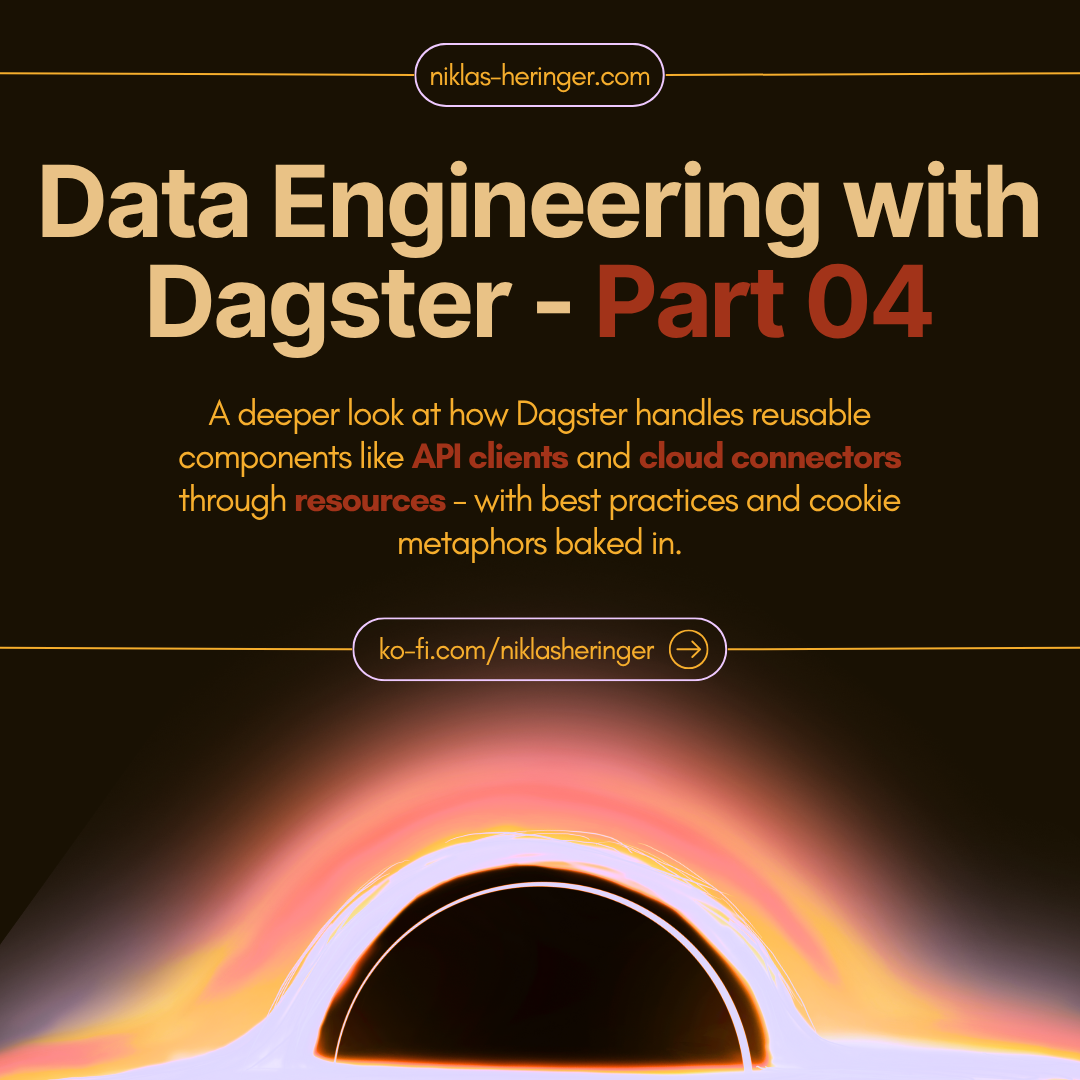
Resources in Dagster: Tools, Not Afterthoughts
Much like baking, making data pipelines also requires resources.
When you bake cookies, you don’t grab a new bowl for every step. You reuse the same tools - mixing spoon, oven, baking tray - across multiple steps.
And in data engineering, the same is true.
Imagine a simple ETL pipeline:
- Fetch data from an API
- Store it temporarily in S3
- Load it into Snowflake
- Visualize it in a dashboard
Each one of these tools - the API, the S3 bucket, the warehouse, the BI tool - is a resource.
So how do we stop ourselves from rewriting connection code everywhere?
Best Practice Focus: DRY
Don’t Repeat Yourself.
Repetition breeds bugs, confusion, and maintenance hell.
DRY is a classic software principle. Instead of copying and pasting config or logic across your pipeline, you define it once - then reuse it wherever needed.
Mini Excursus: What Does DRY Really Mean?
It’s not about being lazy. It’s about clarity and resilience.
- Repeated logic becomes harder to update correctly
- Copy-pasted config means you're one typo away from disaster
- Clean code makes debugging and scaling easier
So in Dagster, instead of writing your S3 or database logic in every asset function, you define them once as resources.
What Are Resources in Dagster?
In Dagster, a resource is:
- A Python object or function
- Defined once
- Injected into asset functions that need it
- Automatically shown in the Dagster UI (usage, configuration, etc.)
They’re your connection layer - anything that touches the outside world.
🍪Cookie Metaphor Time
Let’s bake cookies again - but this time, DRY.
Ingredients: flour, sugar, chocolate chips
Tools (resources): bowl, spoon, oven
Instead of passing a new bowl to every step manually, you declare it once and reuse it throughout the baking process. Same with your spoon and oven.
In Dagster:
- Your
bowlcould be a sharedrequests.Session()for API calls - Your
ovenmight be aduckdb.Connection()or Snowflake client - Your
traycould be a file system path handler
Resources let you cleanly share those tools across multiple assets.
Example: A Real API Resource
from dagster import resource
@resource
def requests_session():
import requests
session = requests.Session()
session.headers.update({"User-Agent": "Dagster-Pipeline"})
return session
Then you inject it like this:
@asset(required_resource_keys={"requests_session"})
def fetch_data(context):
session = context.resources.requests_session
response = session.get("https://api.example.com/data")
...
Now your logic stays DRY.
Change the session config in one place, and it updates for all asset functions.
Mini Excursus: ETL vs ELT vs E🤯L?
The acronyms often get thrown around like seasoning in a hacker recipe, so here’s a clear take:
| Pipeline Type | Stands For | Data Order | Used When... |
|---|---|---|---|
| ETL | Extract → Transform → Load | Clean before saving | Data needs heavy prep or cleaning first |
| ELT | Extract → Load → Transform | Save raw, clean later | Storage is cheap, transformation happens downstream |
| E... | Whatever → Whatever | Totally custom pipelines | Welcome to real-world data engineering hihi |
Whether you're scraping data or moving gigabytes between systems, the steps are often the same: extract, transform, load - just shuffled.
Resources sit at the center of this - they define how each part connects to the world.
Setting Up a Database Resource
Previously, if you wanted to use DuckDB in an asset, you had to manually open a connection inside the asset function - including retry logic, config loading, and imports. It looked like this:
conn = backoff(
fn=duckdb.connect,
retry_on=(RuntimeError, duckdb.IOException),
kwargs={"database": os.getenv("DUCKDB_DATABASE")},
max_retries=10,
)
This works - but it’s messy, repetitive, and violates the DRY principle.
Let’s fix that.
Defining the DuckDB Resource
Head over to resources.py and define your reusable DuckDB connection like this:
from dagster_duckdb import DuckDBResource
database_resource = DuckDBResource(
database="data/staging/data.duckdb"
)
Simple, clean, and centralized.
Mini Excursus: Environment Variables & Dagster
Environment variables are the standard way to configure secrets, paths, and environment-specific values in a secure, flexible way.
Let’s break it down:
| Feature | Why it matters |
|---|---|
| Security | Keep secrets out of code (and Git!) |
| Portability | Change environments without rewriting |
| Standard practice | Works in CI/CD, cloud, Docker, etc. |
There are two common ways to access env vars in Python:
os.getenv("VAR_NAME")- grabs the variable when the code loadsEnvVar("VAR_NAME")from Dagster - grabs it fresh for each run
The difference matters in Dagster.
If you change a variable and don’t restart the webserver, os.getenv won’t see the update. But EnvVar will.
So, update your resource definition like this:
from dagster_duckdb import DuckDBResource
import dagster as dg
database_resource = DuckDBResource(
database=dg.EnvVar("DUCKDB_DATABASE")
)
This lets Dagster dynamically fetch the current value every time a job runs. Super handy for pipelines that need to point to different databases across environments.
Wiring It Up in Definitions
Now that we’ve defined a resource, we need to register it in our Definitions object so Dagster knows about it.
Update your definitions.py:
from dagster_essentials.resources import database_resource
defs = dg.Definitions(
assets=[*trip_assets, *metric_assets],
resources={
"database": database_resource,
},
)
Notice that "database" is the name you give the resource - and it must match the parameter name in your asset functions.
Then go into the Dagster UI:
- Click Deployment > Code Locations
- Hit Reload next to
dagster_essentials - Navigate to the Definitions > Resources tab
- Click on
databaseto inspect the config and where it’s used
Uses: 0 for now - but let’s fix that next.Refactoring Asset Code to Use the Resource
Let’s update our asset taxi_trips to use the database resource instead of manual connection code.
Before (manual):
conn = backoff(
fn=duckdb.connect,
retry_on=(RuntimeError, duckdb.IOException),
kwargs={"database": os.getenv("DUCKDB_DATABASE")},
max_retries=10,
)
conn.execute(query)
After (resource-based):
@dg.asset(deps=["taxi_trips_file"])
def taxi_trips(database: DuckDBResource) -> None:
with database.get_connection() as conn:
conn.execute(query)
Key changes:
- We imported
DuckDBResourceinstead ofduckdb - We added
database: DuckDBResourceto the function signature
→ This tells Dagster that it’s a resource, not another asset - We replaced the
backofflogic - it’s now handled by the resource
Mini Excursus: Resource Type Hints (They Matter)
Why is database: DuckDBResource important?
Dagster uses type hints to distinguish between:
- other assets (which you pass by name)
- and resources (which must be declared like this)
If you forget the type hint, Dagster won’t inject the resource correctly - and you’ll get a confusing error.
Type hints aren’t just for IDEs anymore. They’re part of Dagster’s dependency magic.
Refactor Other Assets
Now that you have a working resource, refactor any other assets that used duckdb.connect() manually.
Example: manhattan_stats in assets/metrics.py
Before:
conn = duckdb.connect(...)
trips_by_zone = conn.execute(query).fetch_df()
After:
def manhattan_stats(database: DuckDBResource) -> None:
with database.get_connection() as conn:
trips_by_zone = conn.execute(query).fetch_df()
database - and Dagster takes care of the rest.Inspecting Resource Usage in the UI
Once all your assets are refactored:
- Go to Deployment > Code Locations
- Hit Reload to pick up the changes
- Click into your code location (
dagster_essentials) - Open the Resources tab
Here you’ll see:
- A list of resources (e.g.
database) - A "Uses" tab showing which assets depend on each resource
- Config details, environment variable mappings, etc.
This is incredibly useful for auditing your project and seeing how tightly-coupled your assets are to external systems.
Lesson Recap
Let’s wrap it up:
- Resources let you define tools (like DB clients) once and reuse them cleanly
- Use EnvVar for dynamic, environment-aware config
- Register your resources in
Definitions(resources={...}) - Inject them into assets with type hints like
database: DuckDBResource - You can view and analyze resource usage in the Dagster UI
And remember:
You don’t need a Dagster integration to use resources -
Any Python object can be added as a resource in your project.
If you want to pass your own custom class, just type hint it and include it in resources={...}. Dagster will take care of the injection.
Check out Dagster’s full list of integrations - you’ll find ready-to-use resources for Snowflake, BigQuery, Spark, Airbyte, and more.
Up next: loads of stuff! We'll explore how to trigger assets automatically based on time, events, or upstream changes.
Spoiler: It gets really fun.
Until then: keep your tools clean, your pipelines DRY, and your resources smartly shared.
No spam, no sharing to third party. Only you and me.



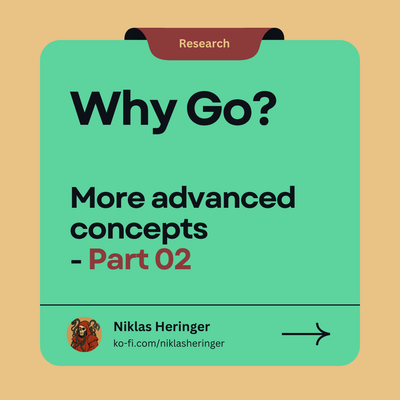

Member discussion