Active Directory Protocols Unpacked: A Practical Learning Journey - Day Two
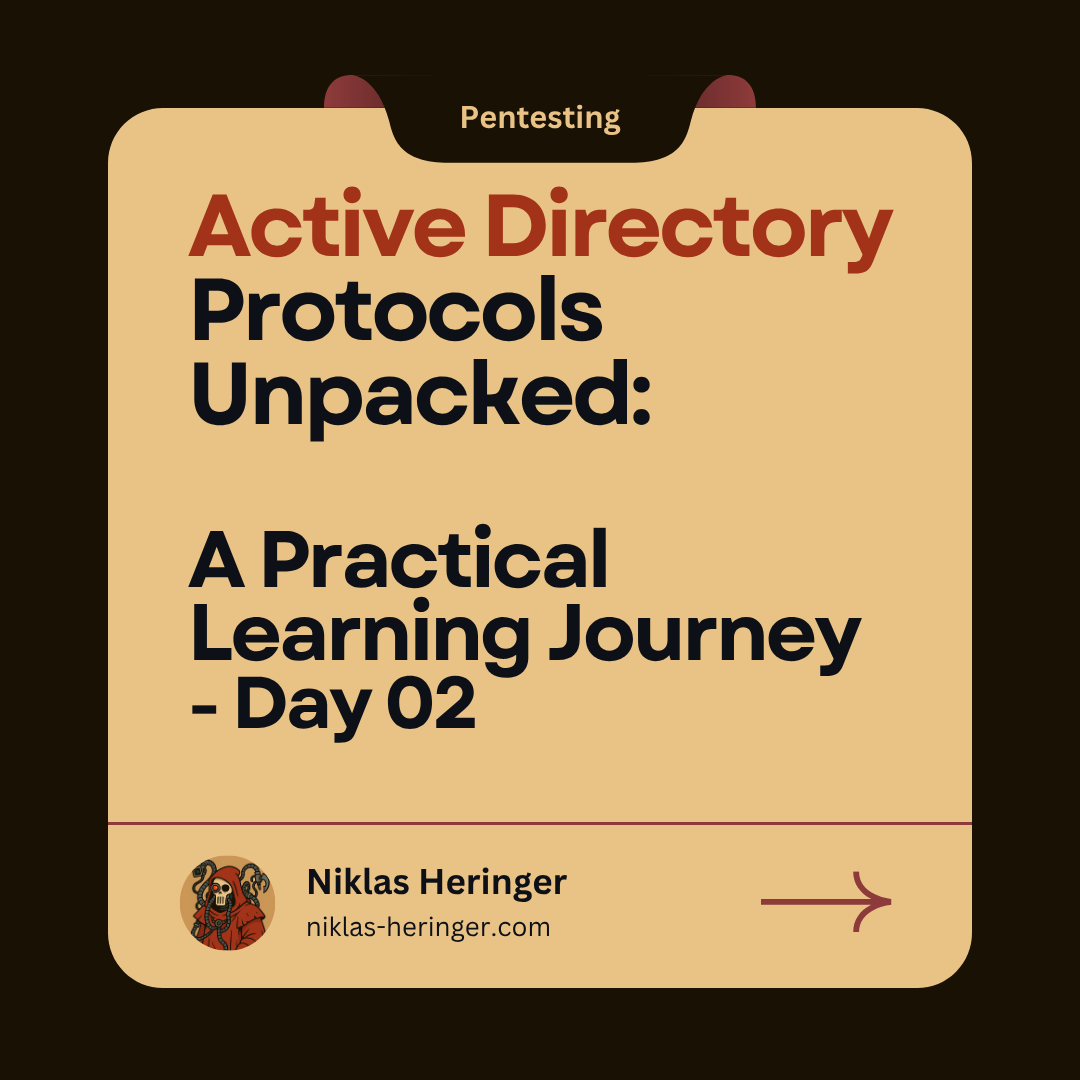
We're back for day two! The series here are going great hehe. Last time we talked a lot about AD Fundamentals, be that Terminology, Objects, Roles, ...
Today will be about AD Protocols and Users - are you excited? - you should be, in a few posts time we'll be all in working with AD Labs and cool CTFs hehe.
Kerberos - Tickets, Trust and a Whole Lot of Magic
Kerberos is like the bouncer system of a very secure, very exclusive club - Active Directory. Instead of asking for your password every time you want access to something, you get a stamp (ticket) that says "yes, this person has been checked", and you can wave it around to get into other rooms.
What is Kerberos, Really?
Kerberos is the default authentication protocol in Windows domains since Windows 2000. It was designed to avoid sending passwords over the network. Instead, it uses tickets (encrypted blobs) that prove your identity and authorize access to services, like digital hall passes.
Key Concepts You Need to Know
| Term | What it Means | Analogy |
|---|---|---|
| KDC (Key Distribution Center) | Lives on Domain Controllers. It authenticates users and issues tickets. | The bouncer at the front door |
| TGT (Ticket Granting Ticket) | Proves who you are, allows you to request access to services. | A VIP wristband you get at check-in |
| TGS (Ticket Granting Service) ticket | Lets you access a specific service like SMB, SQL, etc. | A room-specific access card |
| krbtgt account | A special AD account used to encrypt TGTs. | The ticket printer at the bouncer’s desk |
How Kerberos Authentication Works
Let’s go through the real-world login and ticket flow, like logging into your work laptop and opening an internal SharePoint page.
Step 1: Logging In (AS-REQ / AS-REP)
- You type your
username + password. - Your computer encrypts a timestamp using a key derived from your password.
- It sends that encrypted blob to the KDC (remember, Key Distribution Center) (on a Domain Controller) - that's called the AS-REQ, or Authentication Service Request
- The KDC decrypts it using its copy of your password hash (from AD).
- If it works: you're authenticated.
- It sends you a TGT, encrypted with the krbtgt account's secret key - that's called the AS-REP, or Authentication Service Response
This is the Authentication Service (AS) exchange, the request named KRB_AS_REQ and the response KRB_AS_REP.
Step 2: Requesting Access to a Service (TGS-REQ / TGS-REP)
You now want to access, say, a file server.
You present your TGT to the KDC and ask:
"Hey, I’d like to talk to FILE01.corp.local, please."The KDC responds with a TGS (Ticket Granting Service, remember?) ticket for that specific service.
It's encrypted with the NTLM hash of the service account (e.g., the machine account of FILE01) - we'll get to NTLM later in this post.
This is the Ticket Granting Service (TGS) exchange, the request named KRB_TGS_REQ and the response KRB_TGS_REP.
Step 3: Accessing the Resource (AP-REQ)
You hand over the TGS ticket to the file server.
It decrypts the TGS using its own password (machine account hash).
If valid: you're allowed access.
This is the Application Service (AP) request.
Why This Matters
- Your password is never sent over the wire, only used to encrypt the initial auth request.
- Kerberos is stateless; the KDC doesn't track session data; the ticket is the proof.
- All tickets have expiration times, short lifespans reduce risk.
Practical Enumeration Tip
💡 Port 88 = Kerberos
When scanning an AD environment with tools like Nmap:
nmap -p 88 -sV <YOUR_TARGET> --open
You can often identify Domain Controllers by detecting open port 88 (Kerberos service).
Attacker POV: Why We Love Kerberos
Kerberos is powerful and attackable. Some common tactics:
| Attack | How It Works |
|---|---|
| Kerberoasting | Request service tickets (TGS) for service accounts, then extract and crack them offline (bruteforce the NTLM hash). |
| AS-REP Roasting | If a user doesn’t require Kerberos pre-auth, you can request an AS-REP and crack it offline : no login required. |
| Golden Ticket | Once you have the krbtgt hash, you can forge your own TGTs. Full domain persistence. |
| Silver Ticket | If you have the hash of a service account, you can forge a TGS directly for that service. No TGT needed. |
Kerberos TL;DR
| Step | Action | Protocol Part |
|---|---|---|
| Step 1 | Login → TGT | AS-REQ / AS-REP |
| Step 2 | Request service → TGS | TGS-REQ / TGS-REP |
| Step 3 | Use TGS → access app | AP-REQ |
- Kerberos uses port 88 (TCP/UDP)
- Runs on Domain Controllers
- No passwords over the network
- Tickets prove identity, reduce risk, and enable fast access
DNS - The Phonebook of Active Directory
Or in the previous analogy: If Kerberos is the bouncer, then DNS is the front desk, telling you where everyone is and how to reach them.
In Active Directory, DNS (Domain Name System) is used constantly behind the scenes. It resolves names into IP addresses and helps clients find critical services, like the nearest Domain Controller. Without DNS, Active Directory would be like a company where nobody knows anyone else’s office number.
Why DNS Matters in AD
When a user logs in, opens Outlook, or accesses a file share, they don't type IP addresses, they use names:
file01.inlanefreight.localcorp.inlanefreight.localacademy-ea-dc01
These names are resolved by DNS into actual IP addresses.
User: barbara.jones
└── wants to access → FILE01.INLANEFREIGHT.LOCAL ← a file server
DNS Query Flow:
├── barbara.jones sends a query to the DNS server:
│ "Hey, what's the IP address of FILE01.INLANEFREIGHT.LOCAL?"
├── DNS server checks its internal records (zone database)
├── DNS finds a match:
│ FILE01.INLANEFREIGHT.LOCAL → 172.16.6.25
├── DNS responds with IP address → 172.16.6.25
├── barbara.jones’s system uses the IP to send an HTTP request to the file server
└── FILE01 replies with an HTTP response (e.g. a login page, a file, etc.)
But in Active Directory, DNS does more than just name → IP:
- It tells clients where Domain Controllers are
- It helps DCs talk to each other
- It tracks services with special records called SRV records
How it Works: DNS in AD
- A client joins the network.
- It asks DNS: "Where’s a Domain Controller for inlanefreight.local?"
- DNS replies with an SRV record, pointing to a hostname.
- The client then resolves that hostname to an IP address.
- Now the client can talk to the DC and log in.
Ports used:
- UDP 53 (default, for small queries)
- TCP 53 (used when responses are too big (
> 512 bytes) or TCP is required/ communication is no longer possible)
DNS in Action
Here are a few super practical commands you'll use all the time when enumerating AD.
Forward DNS Lookup (Name → IP)
PS C:\USER> nslookup INLANEFREIGHT.LOCAL
Server: 172.16.6.5
Address: 172.16.6.5
Name: INLANEFREIGHT.LOCAL
Address: 172.16.6.5
Use this to find the IP address of a domain name: like a DC, server, or host.
Reverse DNS Lookup (IP → Name)
PS C:\USER> nslookup 172.16.6.5
Server: 172.16.6.5
Address: 172.16.6.5
Name: ACADEMY-EA-DC01.INLANEFREIGHT.LOCAL
Address: 172.16.6.5
This helps you identify hosts on the network, super helpful after Nmap or masscan.
Lookup by Hostname (Short or Fully Qualified Domain Name (FQDN))
PS C:\USER> nslookup ACADEMY-EA-DC01
Server: 172.16.6.5
Address: 172.16.6.5
Name: ACADEMY-EA-DC01.INLANEFREIGHT.LOCAL
Address: 172.16.6.5
You don’t always need the full FQDN. DNS can figure it out as long as your suffix settings are right.
Why Attackers Love DNS in AD
- DNS tells us where the Domain Controllers are.
- SRV records show what services exist and where they live.
- If DNS is misconfigured, it's a goldmine of open enumeration.
Tools like:
nslookup,dig, orResolve-DnsName(PowerShell)dnsrecon,dnscan,fierce, ornmap -sU -p 53
...are your best friends when doing internal recon.
Fun Fact: SRV Records in AD
SRV (Service) records look something like this:
_kerberos._tcp.dc._msdcs.inlanefreight.local
They tell clients things like:
“Hey, you can find the Kerberos service over TCP on port 88 at this host.” Without these records, Kerberos and LDAP clients wouldn’t know where to authenticate.
DNS TL;DR
| What DNS Does in AD | Why It Matters |
|---|---|
| Finds Domain Controllers | Required for logon, Kerberos, LDAP |
| Resolves names to IPs | Core to all client-server interaction |
| Hosts SRV records | Tells clients which services exist where |
| Uses TCP/UDP port 53 | Useful for network scans + enum |
| Enables Dynamic DNS | Hosts can auto-register their name + IP |
LDAP – The Language of Active Directory
Imagine you’re walking into a massive digital library called Active Directory. You know the name of the person you’re looking for, or maybe just a clue, “someone in the IT department.” You don’t want to manually check every page.
So you ask the librarian at the front desk:
“Hey, who is barbara.jones, and what groups does she belong to?”That librarian is LDAP: the Lightweight Directory Access Protocol.
What is LDAP, in Simple Terms?
LDAP is a protocol, a standard language that applications and services use to search, read, and modify directory data.
Think of it like SQL for directories. Just as you might use SQL to query a database:
SELECT * FROM users WHERE name = 'barbara.jones';
You’d use LDAP to query AD:
(&(objectClass=user)(sAMAccountName=barbara.jones))
It’s how systems like web apps, email servers, or internal portals ask Active Directory questions like:
- Who is this user?
- What computers are in this OU?
- Is this account disabled?
- Which users are in the
Domain Adminsgroup?
If Active Directory is a giant address book, LDAP is the search engine for that book. If AD is a restaurant kitchen, LDAP is the waiter taking and delivering your orders.
The latest LDAP version is Version 3, published as RFC 4511.
How LDAP Works in AD
LDAP runs on port 389 (TCP) by default. When encrypted (via SSL/TLS), it runs on port 636, known as LDAPS. Domain Controllers listen for LDAP requests; basically, clients asking questions or making changes.
Here’s what a typical LDAP flow looks like:
Client → "Hey, can I speak to AD?"
↓
LDAP BIND request → "Here's my username and password, please authenticate me"
↓
If valid, LDAP allows search or modify actions
↓
Client sends query (e.g., "Find user barbara.jones")
↓
LDAP returns attributes like email, last login, group membership, etc.
LDAP Authentication – “BIND” Operations
LDAP uses a concept called a bind to log in and establish the user's identity before allowing any further requests.
There are two major types of bind/auth:
1. Simple Bind (Common, but Weak)
Username and password are sent in plaintext unless LDAPS is used. Often used by internal apps. Can be:
- Anonymous (no creds)
- Unauthenticated (username, no password)
- Username + Password
Tip: If LDAP simple bind is used without SSL/TLS, credentials are sniffable via tools like Wireshark.
2. SASL Bind (Stronger, More Secure)
SASL = Simple Authentication and Security Layer
- Delegates the authentication to Kerberos, NTLM, or others.
- Securely authenticates users by separating the auth method from the LDAP protocol.
- Most common in enterprise environments where Kerberos + LDAP go hand in hand.
LDAP for Attackers & Pentesters
LDAP is one of the first places to look after getting domain user credentials or a shell on a domain-joined machine.
It lets you enumerate:
- All users in the domain
- Group memberships (especially privileged groups)
- Computer objects (what systems exist)
- Password policy objects
- Trust relationships
- SPNs (useful for Kerberoasting)
Tools:
ldapsearch- PowerShell’s
Get-ADUser,Get-ADComputer - SharpLDAP or BloodHound (via ingestors like
SharpHound) - ADExplorer (GUI-based enumeration)
LDAP Security Concerns
- Cleartext creds: If not using LDAPS, credentials can be captured by sniffing internal traffic.
- Anonymous binds: Some misconfigured environments allow basic LDAP enumeration without auth.
- Over-permissive queries: Internal web apps might expose LDAP queries to users unintentionally.
Mitigations:
- Force LDAPS, disable anonymous binds.
- Use access control to limit who can query what via LDAP.
- Audit application and user LDAP queries for unexpected patterns.
LDAP Examples
Getting User Info via PowerShell
Get-ADUser -Filter * -Property * | Select-Object Name, LastLogonDate
What it does:
- Queries all users in AD (
-Filter *) - Pulls all LDAP attributes (
-Property *) - Displays only the Name and LastLogonDate
Useful when:
- Enumerating users after gaining access to a domain-joined box
- Auditing stale accounts
- Looking for recently active users for lateral movement targets
Searching with ldapsearch (Linux)
ldapsearch -x -h 172.16.6.5 -b "dc=inlanefreight,dc=local" "(objectClass=user)"
What it does:
- Connects to LDAP server at
172.16.6.5 - Performs an anonymous/simple bind (
-x) - Sets search base to the domain root
- Filters for all objects with class
user
Useful when:
- You want to dump user info from a Linux box after network access
- Testing for anonymous bind access
- Starting recon after grabbing internal network creds
Authenticated LDAP Search (Linux, with creds)
ldapsearch -x -H ldap://172.16.6.5 -D "CN=admin,DC=inlanefreight,DC=local" -w 'Password123!' -b "DC=inlanefreight,DC=local" "(objectClass=computer)"
This one:
- Binds with a username/password
- Queries for computer objects
- Great for checking network assets
TL;DR: LDAP
| Term | Description |
|---|---|
| LDAP | Protocol for querying and modifying directory services like AD |
| Port 389 / 636 | Default and SSL-secured LDAP ports |
| Bind | The process of logging in to LDAP |
| Simple Auth | Basic auth, often unencrypted |
| SASL | Secure method, often using Kerberos |
| LDAPS | LDAP over SSL/TLS – secure |
| Directory System Agent | Another name for an LDAP server |
| Common Usage | Get users, groups, computers, GPOs, etc. |
MSRPC – Microsoft’s Remote Procedure Call (RPC)
MSRPC stands for Microsoft’s implementation of Remote Procedure Call, and it’s a core piece of how Windows systems talk to each other behind the scenes, especially within an Active Directory environment. Imagine it like a walkie-talkie system: a client says “Hey! I need something done!” and the server listens, understands the message, and does the job; whether it’s checking a user’s password, reading group membership, or replicating AD data. These “messages” travel across MSRPC interfaces, and as attackers (or defenders), understanding these is critical, because they allow enumeration, replication, authentication, and more.
MSRPC runs on:
- TCP port 135 (for initial binding)
- Then dynamically assigns high-numbered ports (called "ephemeral" ports)
Let’s break down the four major interfaces MSRPC uses in AD environments and what they mean for you:
lsarpc – Local Security Authority RPC
What it does: Talks to the LSA (Local Security Authority), which controls audit policies, security policies, and auth mechanisms.
Example Usage:
- Query domain password policy
- Enumerate trusted domains
- Access security descriptor info
Tip: Pentesters can use tools like rpcclient or Impacket’s lsadump to pull out sensitive domain security settings. Admins should harden policies and restrict who can call LSA functions remotely.
netlogon – Domain Authentication Helper
What it does: Handles authentication for users and services. It’s like the gatekeeper that logs people in.
Example Usage:
- Machine password changes
- Credential validation
- Domain join operations
Attacker Insight: Exploited in attacks like Zerologon (CVE-2020-1472) where attackers abuse insecure netlogon cryptography to gain Domain Admin privileges without a password..
samr – Security Account Manager RPC
What it does: Accesses the SAM (Security Account Manager): the database of users, groups, and their relationships.
Red Team Goldmine:
- Enumerate users & groups
- Reveal who’s in Domain Admins
- Map out trust relationships and nested group memberships
Example Tooling:
- BloodHound (via SharpHound)
- Impacket’s
lookupsid.py rpcclientandenumdomusers
Defensive Tip: By default, any authenticated user can query the domain via samr. Change the registry key HKLM\SYSTEM\CurrentControlSet\Control\Lsa\RestrictAnonymousSAM to harden and block this!
drsuapi – Directory Replication Service
What it does: Manages replication of Active Directory between Domain Controllers (DCs). Think of it as the sync engine behind all of AD.
Attacker Superpower:
- Used in DCSync attacks via Mimikatz:
lsadump::dcsync /user:Administrator - Pulls password hashes of any user from AD — including krbtgt, enabling full Golden Ticket forgery
Behind the scenes: This is how attackers get NTDS.dit data without touching the filesystem.
Defensive Tips:
- Limit who can replicate directory data
- Monitor for DCSync behavior
- Use Privileged Access Workstations (PAWs) and Tiered Admin models
TL;DR: MSRPC Interfaces in AD
| Interface | Role | Attacker Use | Defense Tip |
|---|---|---|---|
lsarpc | Manage domain security policies | Dump policy settings | Harden LSA permissions |
netlogon | Handle authentication/logon | Zerologon (CVE) | Patch & restrict access |
samr | Query users/groups in AD | Recon, BloodHound | Limit anonymous SAM access |
drsuapi | Sync AD data across DCs | DCSync, password hash theft | Restrict replication rights |
Real-World Scenario
Imagine an attacker has compromised a regular domain user account. Without needing admin rights:
- They use SAMR to list Domain Admins
- Use LSARPC to query password policy
- Plan a DCSync using
drsuapiif replication rights are misconfigured
This is why understanding MSRPC interfaces isn’t optional, it’s essential for hardening Active Directory and thinking like an attacker.
NTLM Family: LM, NTLM, NTLMv1, NTLMv2
Before we move on, let's pause and catch our breath.
We're about to dive into the murky waters of NTLM authentication, one of the most well-known, widely abused, and misunderstood components of the Windows authentication world.
🔒 Why split this into two parts? Because we want you to truly understand it, not just memorize acronyms. So we’re going to do this in two digestible chunks:
- This section: all about the NTLM family; what it is, how it evolved, where it's used, and how it can be abused.
- Next section: we’ll explore Domain Cached Credentials (MSCache); how Windows handles authentication when it's off the network, and how you (as a pentester) can dig into that.
What Is NTLM Anyway?
NTLM stands for NT LAN Manager. It’s a challenge-response authentication protocol that Microsoft used before Kerberos became the default in Windows 2000.
But even today, NTLM is still everywhere:
- Older systems and apps still use it.
- Many tools, APIs, and misconfigured services fall back to NTLM when Kerberos fails.
- It's the backbone of some of the most common attacks in Windows networks: Pass-the-Hash, NTLM Relay, Cracking, and more.
NTLM is built on a family of hash types and authentication protocols:
- Hash types: LM and NT (aka NTLM hash)
- Authentication protocols: NTLMv1 and NTLMv2, which use the above hashes in various ways
Let’s break them down.
LM – The Legacy Dinosaur
LM (LAN Manager) is the grandfather of Windows authentication. Born in the ‘80s, it:
- Converts passwords to uppercase only
- Splits them into two 7-character chunks
- Hashes them with DES, then glues them back together
Vulnerabilities
- It ignores case and limits you to 14 characters
- Brute-forcing LM hashes is ridiculously fast
- Even visually, if a password is 7 characters or less, the second half of the hash will always be the same!
Example LM hash:
299bd128c1101fd6
Windows Vista and newer disable LM by default, but it's still sometimes lurking in legacy systems.
NT Hash (a.k.a. NTLM Hash)
This is the modern Windows hash format. It's what NTLMv1/v2 protocols rely on.
How it works
- Takes your password
- Converts it to UTF-16 little-endian
- Hashes it with MD4
NT Hash = MD4(UTF-16-LE(password))
Example NT hash:
b4b9b02e6f09a9bd760f388b67351e2b
The NT hash is often what we steal and re-use in pass-the-hash attacks!
NTLM Authentication: The Protocols
NTLM uses a 3-message exchange:
NEGOTIATE_MESSAGE: client introduces itselfCHALLENGE_MESSAGE: server sends a random valueAUTHENTICATE_MESSAGE: client responds with a hash of the challenge using its password hash
This is used in:
- NTLMv1 (older, weak)
- NTLMv2 (newer, stronger)
NTLMv1 – The Flawed First Draft
NTLMv1 was the original implementation of this protocol.
- Uses the NT hash (and sometimes the LM hash)
- The server sends an 8-byte challenge
- The client encrypts it with three DES keys derived from the password
response = DES(K1, C) | DES(K2, C) | DES(K3, C)
Example NTLMv1 hash:
9526fb8c23a90751cdd619b6cea564742e1e4bf33006ba41
Problems:
- Can be cracked offline easily
- Weak to NTLM Relay
- Doesn’t support mutual authentication
Completely disable NTLMv1 in modern environments. It's a ticking time bomb.
NTLMv2 – Slightly Less Terrible
NTLMv2 is the improved version, introduced in Windows NT4 SP4 and default since Server 2000.
It includes:
- Stronger cryptographic challenge/response
- HMAC-MD5 over various values (username, domain, time, challenge)
- Some resistance to replay and spoofing
LMv2 = HMAC-MD5(v2-Hash, ServerChallenge, ClientChallenge)
NTv2 = HMAC-MD5(v2-Hash, ServerChallenge, ClientChallenge*)
Example NTLMv2 hash:
admin::domain:LMv2:NTv2
While harder to crack, NTLMv2 is still vulnerable to:
- Relay attacks
- Capture via Responder
- Replay in poorly configured environments
Practice: CrackMapExec Pass-the-Hash
Let’s say we stole an NT hash. Here’s how we’d use it:
crackmapexec smb 10.129.41.19 -u rachel -H e46b9e548fa0d122de7f59fb6d48eaa2
If the user is a local admin: Access granted. You didn’t need their password; just the hash.
TL;DR: NTLM basics
| Thing | Type | Crackable? | Pass-the-Hash? | Should I care? |
|---|---|---|---|---|
| LM | Password hash | ✅ Super easy | ❌ | 🚫 Disable it |
| NT Hash | Password hash | ✅ (Harder) | ✅ | ✅ Core target |
| NTLMv1 | Auth protocol | ✅ Easy | ❌ | 🚫 Disable it |
| NTLMv2 | Auth protocol | ❗Medium | ✅ | ✅ Learn it |
Next up, we’ll look at Domain Cached Credentials, what Windows does when it can’t talk to a domain controller, and how that opens another door for attackers.
Domain Cached Credentials (MSCache2)
So far, we've looked at authentication when everything's working as expected, the client contacts the Domain Controller (DC), gets a ticket or challenge, and proceeds. But what happens when a domain-joined machine is offline, or can't reach the DC; say, a laptop on a train or during a VPN outage? 🔑 Microsoft had to solve this problem.
That’s where Domain Cached Credentials (DCC), also called MSCache v1/v2, come in.
What Are Cached Credentials?
Think of it like this:
Windows remembers the last people who logged in, just in case it can’t verify them later.
By default, Windows stores the last 10 logins for domain accounts, so users can still log into their machine even when it's disconnected from the network.
These cached credentials live here:
HKEY_LOCAL_MACHINE\SECURITY\Cache
These aren't passwords, they're hashes of the password + salt + user info, derived using the MSCache algorithm.
How It Works (Simplified)
Here’s what happens under the hood:
- A user logs into a domain-joined machine.
- If authentication succeeds, Windows generates a MSCache2 hash of their password.
- This hash is stored locally in the registry.
- If the user tries to log in without a DC connection, Windows checks the cached hash instead.
Attacker Use Case
To read these hashes, you need local admin on the machine. Once you have that, you can extract them with tools like:
- mimikatz secretsdump.py (Impacket)
- pwdump
The output looks like this:
$DCC2$10240#bjones#e4e938d12fe5974dc42a90120bd9c90f
Where:
bjonesis the username- The big hex string is the DCC2 hash (MSCache v2)
Key Limitations
You can't pass-the-hash with MSCache hashes. They're not usable like NTLM hashes.
They’re very slow to crack. Even high-end GPUs struggle unless:
- You know the user’s weak password (e.g.
Spring2024!) - You use targeted dictionaries with rules
That’s because MSCache uses PBKDF2-style stretching; hashes are intentionally slow to calculate. In other words: these are only useful if you're lucky or patient.
Pentester Tips
- Extract them post-exploit from compromised workstations or laptops.
- Use them to guess or crack a user's password offline.
- Store them; if you get password reuse across systems or future engagements, they may help.
- Combine with social engineering: if you know
bjonesusesWelcome123!somewhere else, you might get in.
TL;DR: Cached Credentials (DCC)
| Feature | Value |
|---|---|
| Location | HKLM\SECURITY\Cache |
| Max Stored Users | 10 (by default) |
| Extract With | Mimikatz, secretsdump, pwdump |
| Crack With | Hashcat (slow, targeted) |
| Reusable? | Not for pass-the-hash |
| Useful for | Offline brute-force, weak password reuse |
Aaand with that, you’ve made it through the AD Protocols gauntlet.
You now understand Kerberos, DNS, LDAP, MSRPC, NTLM, and MSCache, not just what they are, but how to attack (or defend) them.
Next up? Maybe Users, Groups, and Privilege Escalation; let’s turn knowledge into access.
No spam, no sharing to third party. Only you and me.

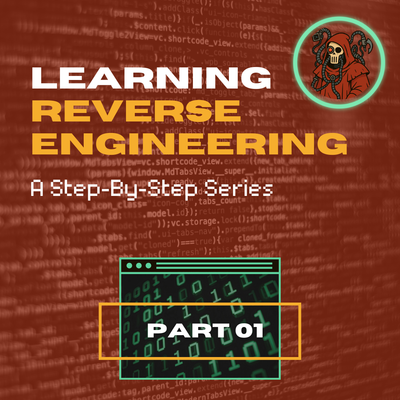
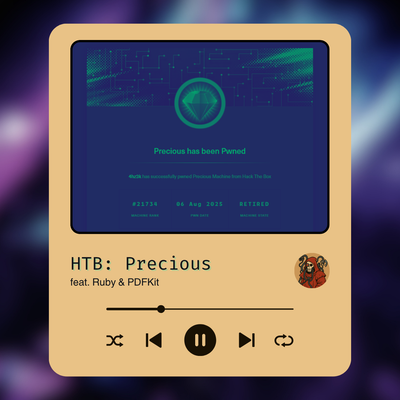
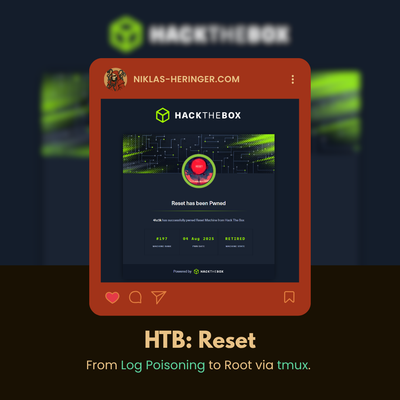
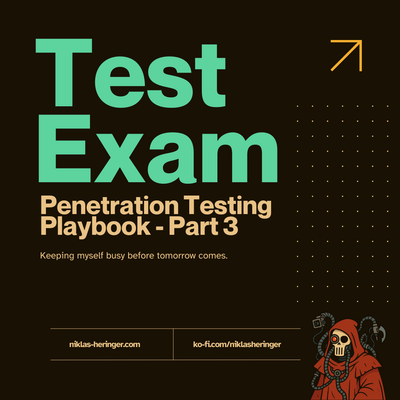
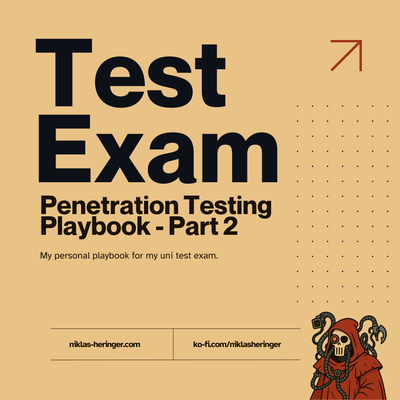

Member discussion